Many people are confused with this topic. Linux Mint has not banned Snap in its latest version, Ulyana, it has simply blocked it but if for whatever reason, because you have hit yourself in a muffin, for example, you want to have Snap in Mint 20 it is possible and they themselves tell you how "that we don't miss out on anything"
On the Linux Mint User Guide page itself, we have very detailed instructions and why it is positioned against what Ubuntu has done with Snap.
As for me, I am not Snap, but if you need it for any application, here are some of what Mint says and the instructions.
Snap store
The Snap Store, also known as the Ubuntu Store, is a commercial centralized software store operated by Canonical.
Similar to AppImage or Flatpak, Snap Store can provide updated software no matter what version of Linux you are running and the age of your libraries.
The Criticism
Centralized control
Anyone can create APT repositories and distribute software freely. Users can target multiple repositories and set priorities. Thanks to the way APT works, if a bug is not fixed upstream, Debian can fix it with a patch. If Debian doesn't, Ubuntu can. If Ubuntu doesn't, Linux Mint can. If Linux Mint doesn't, anyone can, and not only can fix it but can also distribute it with a PPA.
Flatpak is not that flexible. Still, anyone can distribute their own Flatpaks. If Flathub decides they don't want to do this or that, anyone else can create another Flatpak repository. Flatpak itself can point to multiple sources and is not dependent on Flathub.
Although it's open-source, Snap, on the other hand, only works with the Ubuntu Store. No one knows how to make a Snap Store and no one can. The Snap client is designed to work with a single source, following a protocol that is not open and using a single authentication system. Snapd is nothing in itself, it can only work with Ubuntu Store.
This is a store that we cannot audit, that contains software that no one can patch. If we cannot fix or modify the software, open-source or not, it provides the same limitations as proprietary software.
Back door via APT
After Canonical's decision to replace parts of APT with Snap and have the Ubuntu Store install without users' knowledge or consent, Snap Store is prohibited from installing APT on Linux Mint 20.
How to return Snap support in Linux Mint 20
Recommended or not, if you want to use Snap Store, re-enabling and installing it is very easy.
sudo rm /etc/apt/preferences.d/nosnap.pref
sudo apt update
sudo apt install snapd
And well, there you have the Linux Mint reasons that I totally agree with, but if you need it, you already know the procedure to reinstall Apps Snap in Linux Mint.
There are more and more applications in Snap and who knows, we will see what the future holds for us. As an old Linux dog, I remain faithful to my debs and rests of a lifetime, that for what I have left in this world I will not leave without trying Facundo pipes.
As this post has had a lot of lyrics and no images, I leave you a screenshot of my Mint pa that illustrates so much text
And you, are you going to return the Snap support to your Linux Mint?
We continue online ...



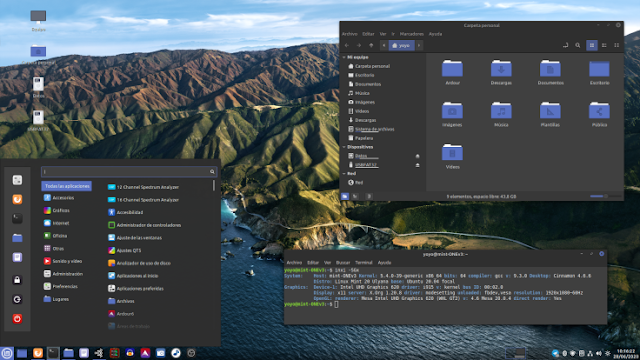




![[GUIDE] Ubuntu: how to free port 53 used by systemd-resolved](https://blogger.googleusercontent.com/img/b/R29vZ2xl/AVvXsEhTnOVoFyPFdIH_O58bx2dvTOjds0TlkTktMpMg3tW7GKuhiqyPivAPPjChpHvd-2TKm8yfhrpX_VGnBjV_e5h7HYEB9Ic07hkLGIRPF-mbsh7iFMICQwmNWAxq11PYPWz16aHUjhPCPacG/w100/ubuntu-19-04-eol.jpg)

0 Comments