The opensource.com portal recently published an interesting discussion with Emmanuele Bassi (yes, with 2 m is correct), GTK Core Developer at the GNOME Foundation. Let's see together the highlights of this interview which, obviously, see the well-known DE as the protagonist.
GNOME, the right time to try it
Thanks to the episodes of SuperQuark which, like every summer, return to Rai 1, I would dare to propose a classification of GNU / Linux users in three major macro categories. The geeks, who have time and desire to deal with the most unstable configurations and, blessed are they, can have fun with crashes and continuous freezes. The neophytesdriven by the incredible charm that the penguin brings, they venture into the jungle of distributions, looking for something that satisfies their thirst for curiosity. And then there are those like me. Long-time users who, having the misfortune of having to work for a living, once back home do not want to solve the existential problems of their home PCs and, in summary, they want an operating system that works, the most stable and without problems possible.
For several years, precisely because of my need for stability, I have used Xubuntu 18.04 on almost all my computers. For about a month, however, having returned to my city of residence, and having some more free time, I decided to migrate some of my systems to Fedora 32 with GNOME. I had previously tried version 3 of this DE and, as a first impact, I sincerely found it an unusable disaster. The latest updates and some bug fixes, made me change my mind.
From version 3.36 it improves performance and usability
GNOME is stable and provides the smoothest possible experience across multiple computers. In this, it looks very much like the DE of proprietary systems. A very specific development model follows, which, every six months, involves the release of a new version. Each release brings with it, in addition to the bug fixes, also the new features and improvements of the existing ones. For Emmanuele, version 3.36 of the desktop environment focuses on optimizing the user experience. For example, the ability to disable notifications has been implemented, even for individual applications.
Then, highlight the great work done to improve the lock screen. Once active, this mattifies the background of the current workspace, hiding active windows. The improvement of this functionality, among other things, has occupied programmers for about 18 months.
The interview then moved on to future scenarios. One feature that developers are working on, for example, is the implementation of greater customization of the application grid. Other features, already existing in GNOME Tweaks Tool, will be integrated into the default settings. These include the ability to disable hot corners, or greater control of behavior on multiple screens. This would be very useful if, for example, you want to dedicate the workspace display only on the secondary screen.
Last consideration, in conclusion, on the problem of performance. The development team is also working on this front. In particular to improve the functioning of GNOME on less performing systems, such as the Raspberry Pi.
Have you recently tried GNOME? What do you think of the latter version? Write it to me in the comments section!



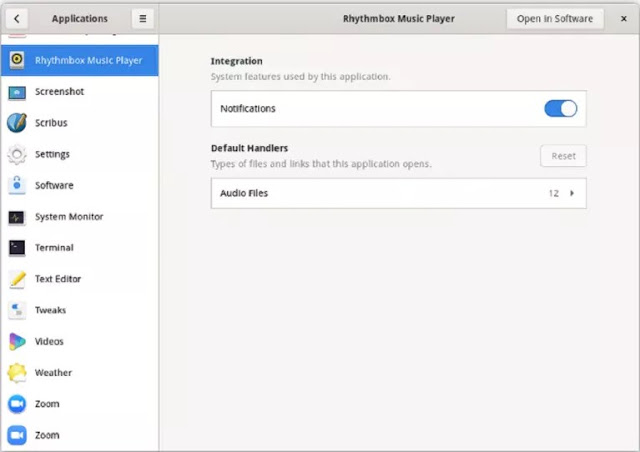








0 Comments