In this article I told you about Kodachi Linux, a distribution focused on security. Today we climb over the barricade and talk about Katoolin3. This script allows you to install Kali Linux tools in Ubuntu 20.04. So let's find out how it works and how to use it.
Katoolin3 brings the penetration test to Ubuntu 20.04
Katoolin3 is a tool written in Python thanks to which it is easy to install any Kali Linux tool on Ubuntu 20.04. Compared to the original project, moreover, this fork brings with it numerous improvements. Let's see some:
- updated packages
- fixed the problems of the original version, in the hypothesis of missing packages
- it is now possible to remove all the packages installed by katoolin3, even individually
- resolved conflicts generated at the operating system level
The steps to be followed for the installation involve enabling the universe repositories. After cloning the official Github, open the newly created folder:
sudo add-apt-repository universe
git clone https://github.com/s-h-3-l-l/katoolin3
cd katoolin3/
Make the file executable, and proceed with the installation:
chmod +x ./install.sh
sudo ./install.sh
Upon completion of the procedure, the terminal will return a success message to us.
How to use Katoolin3
To start the tool, just digital in the sudo katoolin3 terminal. Once the updates have been made, we will have a screen similar to the following:
Pressing 0> enter, we will have the list of all available categories. To return to the previous menu just type 14> enter.
Select a Category0) Exploitation Tools 8) Sniffing & Spoofing1) Forensics Tools 9) Stress Testing2) Hardware Hacking 10) Vulnerability Analysis3) Information Gathering 11) Web Applications4) Maintaining Access 12) Wireless Attacks5) Password Attacks 13) HELP6) Reporting Tools 14) BACK7) Reverse Engineering
Installing a specific package is very simple. Enter a category then type the number corresponding to the tool. To install multiple packages, just indicate a range, for example, 1-5.
Update or Uninstall Katoolin3
Let's go back to the previously created folder. Let's now see the instructions necessary to install or uninstall the tool.
cd katoolin3/
# instructions to update katoolin3
chmod +x ./update.sh
sudo ./update.sh
# instructions for uninstalling katoolin3
chmod +x ./uninstall.sh
sudo ./uninstall.sh
For more information, I refer you to the official website of the project.




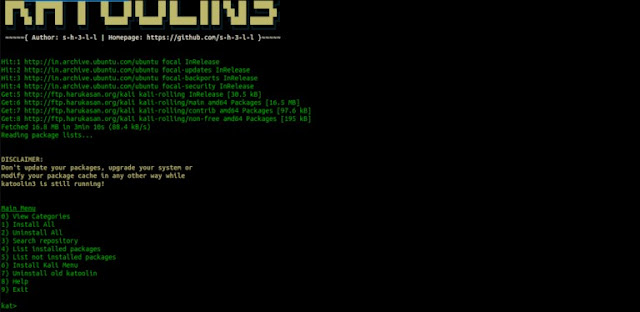




![[GUIDE] Ubuntu: how to free port 53 used by systemd-resolved](https://blogger.googleusercontent.com/img/b/R29vZ2xl/AVvXsEhTnOVoFyPFdIH_O58bx2dvTOjds0TlkTktMpMg3tW7GKuhiqyPivAPPjChpHvd-2TKm8yfhrpX_VGnBjV_e5h7HYEB9Ic07hkLGIRPF-mbsh7iFMICQwmNWAxq11PYPWz16aHUjhPCPacG/w100/ubuntu-19-04-eol.jpg)

1 Comments
Hi. I am new to the tech world. I use Ubuntu 20.04 for cloud computing activities. It is installed on the hypervisor of my laptop. Will installing kali Linux on my Ubuntu affect its usage for cloud computing activities?
ReplyDelete