KDE Applications 20.04 is the new version of the official KDE applications, one of the three pillars of the KDE environment experience with its own development cycle, apart from the Plasma desktop or the system libraries, but totally complementary to these.
KDE Applications 20.04, in fact, is a release that users of KDE Plasma and beyond will welcome, because of the innovations it brings, some are for the most basic and common applications within the desktop itself, while others that they are a benchmark among free software. All in all, it's what was missing to round out what came with KDE Plasma 5.18 LTS last February. We take a look at the highlights.
KDE Applications 20.04
Starting with the applications most attached to the Plasma desktop, one of the most innovative is the Dolphin file browser, which improves in various sections with:
- Simplification in the discovery of shared resources with Samba thanks to the implementation of the «WS-Discovery» protocol
- On-the-fly multimedia playback of remote files
- 7Zip support for browsing compressed files in this format
- New functionality to duplicate files by using the Ctrl + D key combination or the context menu
- New key combination (Ctrl + Shift + F4) to toggle the focus with the integrated terminal
- The file search now includes the tags
- Search tools can be linked for faster access
The Spectacle screenshot application also comes in its new version with several changes, including a couple of fixes to common problems and a couple of improvements:
- New option to roll back custom settings or restore everything to default values
- Spectacle now remembers the selected area forever or until the application is closed
The Gwenview image viewer and the Okular document viewer are two other applications that receive love: the first in the form of major fixes - the terrible crashes of the latest version are over - and the second with two new features:
- Smooth scrolling with the mouse wheel as with the keyboard
- Inertia scrolling on touch screens
In the absence of Amarok (although its development is supposed to have resumed), the Elisa music player is the newest in its category and in its new version it implements
- New "Now Playing" view (by the way, quite reminiscent of Amarok)
- New option to fix the application in the system tray
- New "visual shuffle mode to make it easier to organize music in playlists" and see the next track to play
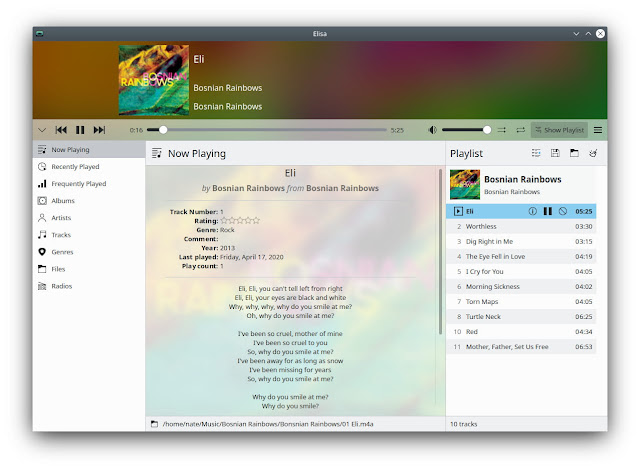 |
| The new Elisa music player |
Terminal fan? Now you can use the key combination Alt + number (from 1 to 9) to change the tab directly in Konsole, but if you are more of Yakuake from this version you will be able to:
- Start the newly opened tabs in the same directory as the current tab
- Resize the window vertically by dragging the bottom bar
More news is also coming to the KMail email client, that what you would really need is an intense overhaul of both UI and UX, but that's another story. What is now is:
- Simplified PDF message export
- Better display in MarkDown formatted messages
- New warning when opening the message composer after clicking the attach files link
The "integrator" between the Plasma desktop and Android, KDE Connect, has become a much-loved piece of the KDE experience and in KDE Applications 20.04 fixes a few bugs and includes changes like:
- Start new conversations by SMS
- Show remote players in the media player widget
- Renovated status icon set
And this is not all, but here we come with a review of the highlights of KDE Applications 20.04. To expand the information take a look at the official announcement and to see until the last change ... the list of changes, where the bulk of accumulates, worth the redundancy, everything that has changed in this version. What is more, there are corrections everywhere, which is a software environment as profuse as that of KDE is usually what is most needed.
For example, corrections are what the new maintenance version of Krita receives, which is governed by its own development and release cycle but has been included in the report at hand. The opposite happens with the video editor Kdenlive, which does keep pace with KDE Applications, but with more intense development.








![[GUIDE] Ubuntu: how to free port 53 used by systemd-resolved](https://blogger.googleusercontent.com/img/b/R29vZ2xl/AVvXsEhTnOVoFyPFdIH_O58bx2dvTOjds0TlkTktMpMg3tW7GKuhiqyPivAPPjChpHvd-2TKm8yfhrpX_VGnBjV_e5h7HYEB9Ic07hkLGIRPF-mbsh7iFMICQwmNWAxq11PYPWz16aHUjhPCPacG/w100/ubuntu-19-04-eol.jpg)
0 Comments