Less and less is missing when Ubuntu 20.04 Focal Fossa arrives, the beta of which has been available for about ten days. Canonical's new LTS will have the Linux 5.4 kernel on board (and not the latest version announced by Torvalds) while the desktop environment will be GNOME 3.36. Among the many innovations introduced in GNOME come a renewed lock screen and a new dark mode accessible from the Appearance section. In this mini-guide, I want to show you how easy it is to create a Home Media Server on Ubuntu 20.04 thanks to Rygel.
Rygel is a useful open-source application that allows you to access videos, images, and music on our pc thanks to UPnP/DLNA technology. DLNA (Digital Living Network Alliance) is a technology that allows you to greatly facilitate the sharing of multimedia files in a local network by simplifying access and playback between the various devices. Currently, UPnP/DLNA is supported by almost all mobile devices, TVs and next-generation consoles.
Rygel: Home Media Server with Ubuntu 20.04 Focal Fossa
Rygel allows you to share your multimedia content from your PC to your smart TV, your console or any device belonging to your local network. Starting from Ubuntu 19.10 Rygel is installed out-of-the-box and in Settings, you can start it with a few clicks. Let's see how.
To activate the service go to Settings and look for the Sharing item in the left panel. Then activate the toggle at the top right (Sharing) and enable the "Media Sharing" item.
In the pop-up dialog that follows, perform the following actions:
- Enable the toggle at the top left of the box to enable media sharing;
- Add/remove the folders you want/don't want to share;
- Choose your network (Wi-Fi or LAN).
Everything is ready. At this point, you have created a Home Media Server with Ubuntu and activated streaming to your TV, phone or any other device with support for DLNA/UPnP.



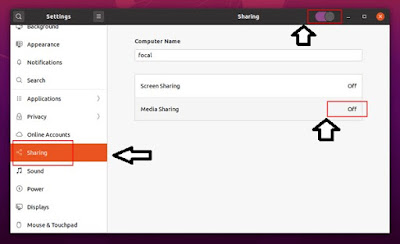







0 Comments