I will explain today how you can use e-mail to the society in which you want by the XMPP protocol
First : Turn on the existing messenger IM you, for example, Pidgin
Second: Go to Accounts, and then to Add / Edit Account, you will see the following picture :
First : Turn on the existing messenger IM you, for example, Pidgin
Second: Go to Accounts, and then to Add / Edit Account, you will see the following picture :
Third : Choose the Protocol XMPP through the menu next to the word Protocol.
Fourth : Fill in your information, and are:
Check the Screen Name Put the name of your mail.
Domain check the place where the community's Domain as in the picture below.
Check the Resource leave as is.
Check of any Password: password, place the password your own.
Check the Local alias Put the name you want to show those on your list.
Place a tick next to each of the Remember password in order not to re-enter your password each time. Tick next to the New mail notifications in order to show you a message telling you that you have new mail. If you want to choose a picture, check the Use this buddy icon for this account and then choose a small image:
Fourth : Fill in your information, and are:
Check the Screen Name Put the name of your mail.
Domain check the place where the community's Domain as in the picture below.
Check the Resource leave as is.
Check of any Password: password, place the password your own.
Check the Local alias Put the name you want to show those on your list.
Place a tick next to each of the Remember password in order not to re-enter your password each time. Tick next to the New mail notifications in order to show you a message telling you that you have new mail. If you want to choose a picture, check the Use this buddy icon for this account and then choose a small image:
Fifth : Go to the Advanced page, and by checking on
Allow plaintext auth over unencrypted streams
Allow plaintext auth over unencrypted streams
Now be over all, I work only and will Save you new mail, so you can communicate with other members of the community in which you want
Very Important Note: This explanation applies to any mail you on the site supports the protocol XMPP.
Very Important Note: This explanation applies to any mail you on the site supports the protocol XMPP.



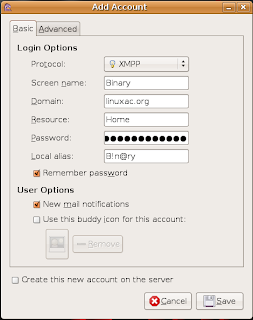








0 Comments