Today I present a new setback in GNOME 3, And although his solution is quite simple, I want to share with you, if someone has the same problem.
The Problem
After you have installed Firefox 5 Aurora and Firefox 6 Nightly ,I had to manually run through Alt+F2 ,Because each assigned a different user profile ,In addition to the default profile Firefox 4.
The solution was very simple in GNOME 2, And that was enough create an application launcher for each of them, but in GNOME Shell panels do not have to create such launchers, and Dash can not customize the command running his launcher. So I thought on the desktop ... but by default can not be manipulated directly!, Or I can not give right-click to see its context menu.
The solution was very simple in GNOME 2, And that was enough create an application launcher for each of them, but in GNOME Shell panels do not have to create such launchers, and Dash can not customize the command running his launcher. So I thought on the desktop ... but by default can not be manipulated directly!, Or I can not give right-click to see its context menu.
The Solution
Remember when enabled Buttons Minimize and Maximize in GNOME 3? So, we use the GNOME Tweak Tool, The same application will serve to enable the desktop.
If you do not have it installed, do so now.
If you do not have it installed, do so now.
- In ArchLinux (Found in the repository [Extra]):
sudo pacman -Sy gnome-tweak-tool
- In Fedora (Found in the official repo Fedora 15 Beta):
sudo yum install gnome-tweak-tool
- In Ubuntu (Using PPA from GNOME3 Team):
sudo apt-get install gnome-tweak-tool
When implementing Tweak Tool, Go to section File Manager ,And enable the option "Have file manager handle the desktop".
That's it! We can now right click on your desktop
and create the application launchers that we need.
Every time I like GNOME 3


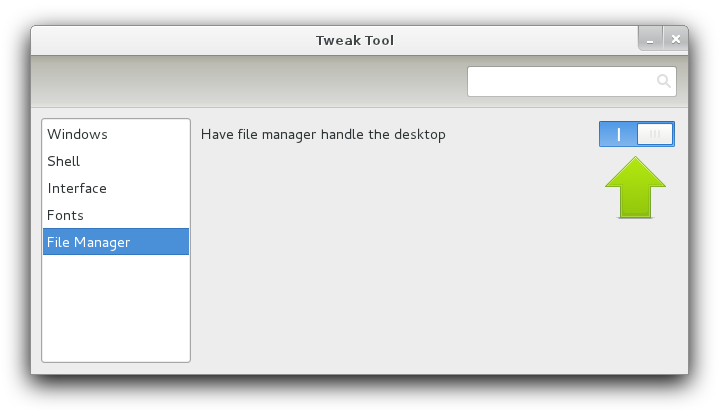







![[GUIDE] How to restart GNOME Shell without closing any app (X11)](https://blogger.googleusercontent.com/img/b/R29vZ2xl/AVvXsEh9WG-t-Qq2AHWE-UIFNyHAP6UtdBNMjnE4adhHWrwvidXulBWuiOLME-K74Y01VbEHCjZRCe72TTTXrxwzqqFKSM6ZVw_AyUGDrJTmBtLHkAmxA8ctNU1QatBUzJwKPmomTxxc-AbQGvmX/w100/gnome-shell-linux.jpg)
![[Guide] jEnv, simplify management of multiple versions of Java on Linux](https://blogger.googleusercontent.com/img/b/R29vZ2xl/AVvXsEjPa7u3yRsZBCHvAqMqit1ojD5ekSxVqYQIBwijRnlX967Iej1cqhMGmc-XUBG-Nazo35wKAgwx1ESyv7nouGhN3X18JwRIE-4RMdqKGaD5e8AHGDjjCKqfm4VhWMeKkQ2kHf08FcKnjqlV/w100/java-logo.jpg)
0 Comments