I just saw an APT problem while upgrading the system repositories after adding a PPA when using Linux Mint 21 Beta (for the record that of LibreOffice).
This is the error:
W: http://ppa.launchpad.net/libreoffice/ppa/ubuntu/dists/jammy/InRelease: Key is stored in legacy trusted.gpg keyring (/etc/apt/trusted.gpg), see the DEPRECATION section in apt-key(8) for details.
The issue arises as a result of apt-deprecation key's on Debian, Ubuntu, and various derivatives. I'll provide a workaround for the issue in this tutorial.
Finding the PPA information is the first thing we must accomplish. Using the terminal, we give:
sudo apt-key list
Let's now search for the problematic PPA, which in my case is the LibreOffice-related one.
pub rsa1024 2010-12-29 [SC]
36E8 1C92 67FD 1383 FCC4 4909 83FB A175 1378 B444
uid [ unknown] Launchpad PPA for LibreOffice Packaging
Now we simply need to use the last eight numeric characters to transform this entry into a .gpg file:
sudo apt-key export 1378B444 | sudo gpg --dearmour -o /etc/apt/trusted.gpg.d/libreoffice-ppa.gpg
Now that the system has been updated, the error won't show up anymore.


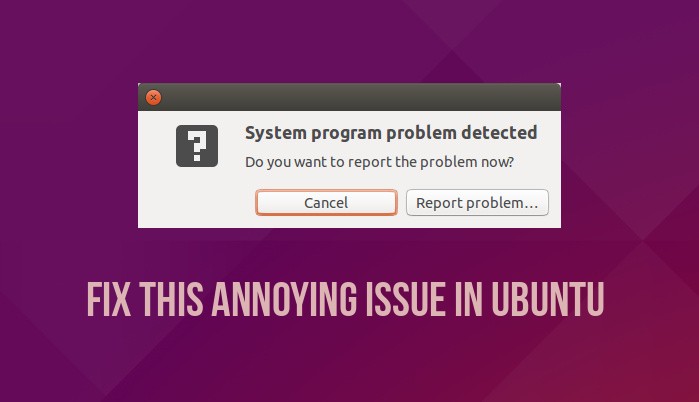







0 Comments