KDE neon is a distribution (to simplify, we will treat it as such ) that, although it did not have the best of the starts, has ended up becoming one of the most prominent within the GNU/Linux spectrum, which has been clear in our survey to choose the most popular distribution of 2018 , being the first among the distributions that have KDE as the main desktop environment.
It is true that in our survey we put Kubuntu as part of Ubuntu, that Debian offers freedom of choice, although keeping GNOME as a reference, and that with Manjaro something similar to Debian happens, but with the difference that it offers separate installation facilities for each environment and with XFCE as a reference. The three distributions have good implementations of Plasma 5, so it is expected that a significant percentage of its users use it. However, it is important that KDE neon has outperformed openSUSE , which could be considered as the great reference among those who use KDE by default (also offering a good experience with GNOME and XFCE).
Plasma 5 vanilla and Ubuntu LTS: guaranteed support, power and optimization
At this point it is not necessary to describe the more than recognized virtues of Plasma 5: "power", almost infinite possibilities of personalization, versatile, supreme optimization level, with a friendly default arrangement (Windows) ... KDE neon is a product KDE community officer , so by default we find a totally vanilla experience of the environment, with Breeze as the theme.
But the KDE Project is much more than an environment, it also covers many applications that are among the best within its category in GNU/Linux, or at least among those that are free software. Here we find the powerful digiKam photo manager , the Dolphin file browser and the Okular document reader, however, possibly the most outstanding are Krita and Kdenlive, not because they are qualitatively better, but because neon offers much more versions. updated, refined and functional than Kubuntu (something that from the member of the Ubuntu family is not corrected even with the well-known PPA Kubuntu Backports). This shows KDE neon as a great option to have Plasma 5 in its latest version and to be able to enjoy the most recent versions of KDE applications.
After superficially explaining what KDE neon offers at the software level (KDE and much KDE in the latest version and vanilla experience ), we can not forget about the other big leg that supports this operating system: Ubuntu LTS. Relying on the long support versions of Ubuntu provides enough stability for use in production environments , ideal for such as development with Ruby on Rails and any programming environment. The update and constant improvement of applications like Krita and Kdenlive contribute in a positive way in this sense. In addition, it benefits from all third-party support available for Ubuntu, offering great compatibility with the applications available for GNU / Linux. Here you can add the multimedia support in Opera and Vivaldi, beyond the trite Google Chrome and Steam.
We find Snap installed and enabled by default , so from Discover you can get the applications supplied in this form from the official Canonical store. In addition to Spotify, Discord, Skype and Slack, we also find powerful applications focused on professional environments, such as Android Studio and RubyMine. Beyond the technical discussions around the packages without traditional dependencies, having all this software available with just two clicks is very convenient.
KDE Neon is an operating system without additives (or without many additives), so at first it hardly consumes resources. This opens the door to being able to be installed in relatively modest computers, to the extent that the question to choose between Plasma 5 and XFCE at present is not in the power of the CPU and/or the amount of RAM, but in the power of the GPU. And in spite of everything, it is not that at the graphics level I ask for something especially powerful, since my old Toshiba laptop, with an ATI Mobility Radeon HD2600 with 256 megabytes of shared memory, is able to offer an experience that borders on perfection, just showing failures when a window is resized (something that has happened to me with Unity 7 and GNOME Shell in the same graph), although luckily the graphics level faults go when the window is released, so there is nothing serious to highlight.
It is true that Plasma 5 can be reconfigured so as not to depend on hardware acceleration, however, it is obvious that it is an environment for, at least in its predetermined disposition, to take advantage of that feature that is not well implemented (or not offered). enough power) in certain graphics when using Linux with them.
What does not shine so much of KDE neon
Like all human creation, KDE neon has its faults. Being more specific, it has a series of shortcomings that, although they do not prevent it from becoming a first-level operating system, do make its experience seem incomplete for some users:
- The lack of a graphic assistant for third-party drivers: Although this is not necessary because I use an AMD GPU and Ubuntu installs by default the micro codes of Intel and AMD as a mitigation measure against Specter , the truth is that NVIDIA users and Broadcom Wi-Fi may be missing some graphical wizard that will help them run their hardware with fewer steps. Kubuntu does have this assistant, so maybe it can be installed.
- The lack of a graphic assistant to install PPA: Another graphic assistant that is missing. Linux Mint has an explicit graphical tool to add PPA repositories, while Ubuntu offers an implicit way through "Software and updates", only needing to copy and paste the code "ppa: autorppa/nombreppa" in the field "APT line: "When you want to add a new repository to the system.
- A system not suitable for NVIDIA users ?: Mixing Plasma 5 and NVIDIA may end up giving unsatisfactory results, either due to bugs or performance issues . Here we are not going to blame the KDE community, but the GPU manufacturer for offering quite questionable drivers in terms of compliance with the standards set in GNU/Linux.
- Constant changes in the set of Qt and KDE may end up breaking compatibility and software applications provided by the official Ubuntu repository. Those who want more reliability and stability in this regard can turn to Kubuntu. In spite of everything, the catalog of software of KDE has the necessary quality and is the sufficiently varied like to mitigate this inconvenience.
- How about a virtual keyboard emoji?: Yes, this is not a vital feature, but the emoji are increasingly used, so the inclusion of something natively by the KDE community would be very Thank you
conclusion
Combining the updated KDE software package and Ubuntu LTS would have to result in one of the best operating systems in the world, and yes, KDE neon fulfills and honors that recognition without a doubt.
We are facing a product that is nourished and to a large extent takes advantage of almost all the virtues offered by its two great props, resulting in an operating system with enormous possibilities that can also work correctly on a wide variety of hardware. Of course, as long as the CPU is 64-bit, architecture that has been the standard for more than a decade in the x86 instruction set.
Those who seek the best of KDE on a stable basis and good support from third parties have a great choice in KDE neon. Undoubtedly, this is another case of make Linux great again .



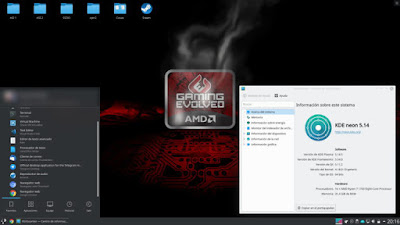
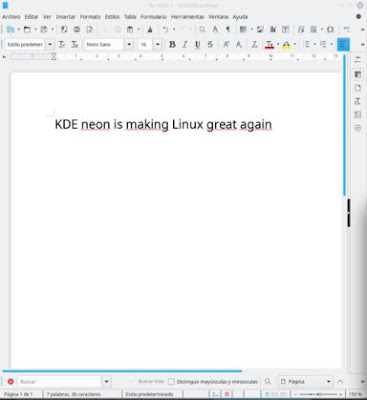





![[GUIDE] Ubuntu: how to free port 53 used by systemd-resolved](https://blogger.googleusercontent.com/img/b/R29vZ2xl/AVvXsEhTnOVoFyPFdIH_O58bx2dvTOjds0TlkTktMpMg3tW7GKuhiqyPivAPPjChpHvd-2TKm8yfhrpX_VGnBjV_e5h7HYEB9Ic07hkLGIRPF-mbsh7iFMICQwmNWAxq11PYPWz16aHUjhPCPacG/w100/ubuntu-19-04-eol.jpg)
0 Comments