So many news condensed into a single article, new chapter of my personal Linux release roundup . As we are talking about WLinux Enterprise , then the new release of KDE Applications and Vivaldi 2.2 .
WLinux Enterprise
WLinux is a distribution published by the developers of Whitewater Foundry on the Microsoft Store of Windows 10 . WLinux is a distro based on Debian and, unlike the others, is specially optimized for the WSL platform , it also allows a quicker patching of bugs and immediate support for most of the graphic apps.
The company has decided to take a step forward and focus on enterprise users with WLinux Enterprise . Whitewater Foundry said that WLinux Enterprise is the most stable and secure GNU/Linux distribution that can be used on Windows 10 .
With WLinux Enterprise, the company targets many industries such as fintech and others that have to meet stringent security and regulatory requirements. The distribution can be purchased on the Microsoft Store for € 4.99. Find more details on the official website.
KDE Applications 18.12
KDE has announced the release of KDE Applications 18.12.0 . Over 140 bugs have been corrected in different apps: Kontact Suite, Ark, Cantor, Dolphin, Gwenview, Kate, KmPlot, Konsole, Lokalize, Okular, Spectacle, Umbrella etc.
Introduced some small news: you can see previews of ODF documents in Dolphin and emoticons in Konole, annotate PDFs in Okular (using 'typewriter'). Improved performance for reading files using the SFTP protocol. Find all the details here.
Vivaldi 2.2
A new version of the Vivaldi browser has been released that makes it more customizable than ever before. Vivaldi 2.2 adds several new features: a pop out video player (similar to the picture-in-picture feature present in Chrome), new ways to manage tabs, the ability to control the buttons that appear in the browser toolbar (finally!). Picture-in-picture is activated by clicking on a video (HTML5) with the right mouse button and selecting the picture-in-picture option. Unfortunately, the operation is related only to video in HTML5 and does not work with video in Flash or other formats. Another new feature is Netflix support for Linux users who will now finally be able to watch the main streaming video services such as Netflix and Amazon Prime Video without any problem. Then introduced the possibility to save groups of tabs opened during the session. It is therefore possible to easily save a set of pages to visit at a later time. To find out all the news, I refer you to the official website .



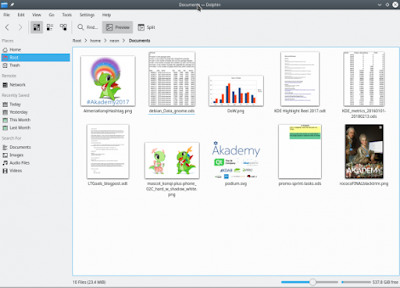







0 Comments