We have spoken several times of problem of broadband ,Unfortunately are still many users to be forced to navigate to 56kb speed in 2012 seems to really another world, and unfortunately for some people it becomes a real problem.
In fact the main Linux distributions release daily updates improve the stability and security the operating system and theni is advisable to keep constantly updated its distribution. updates often require downloading several mb download packages, and as we said if we have a slow connection is a lot of the time required. If you have a friend with a fast connection we download packages through its connection and once scaricatinstall the operating system in our all without even using any application, Here's how.
In this guide we will create a script with all the links to download packages to update our Distribution included are not the official repositories but also other PPA to install and update Minitube, Java etc., the Google repository for our browser, Google Earth and so on. Once we realized the script to download packages or other Linux distribution or on Mac or Windows all with ease. Once downloaded simply save them on a pendrive and take them to the PC with a command to update and upgrade,
Here's how:
First we create the script with links to download packages colleghiamoci internet to do with our distribution with the slow connection and start the terminal and type:
sudo apt-get update
sudo apt-get -qq --print-uris dist-upgrade > uris
sudo awk '{print "wget -O " $2 " " $1}' < uris > ~/wget-script
At this point we called the script wget-script in our home that contains the list of upgraded packages just save it on a pendrive and go from our friend with a fast connection.
If our friend use Linux create a folder in your home directory and rename it for example packages and inside we copy the script named wget-script from the terminal and type:
If our friend use Linux create a folder in your home directory and rename it for example packages and inside we copy the script named wget-script from the terminal and type:
cd ~/pacchetti
sh -x ./wget-script
the script will automatically download all the packages in the Packages folder. After we copy the folder in our Flash Drive ,We thank our friend and we can go home to upgrade.
If our friend is using Microsotft Windows or Mac OSX I have no problem just Firefox with the plugin DownThemAll (If he had not just install it). Create a new folder on the home PC of our friend and we start https://addons.mozilla.org/firefox/addon/downthemall/ within the browser and drag the script wget-script will open a window with all of our packages link on this just right-click contextual menu type of DownThemAll filtering options and faster .deb destination folder and the folder you created earlier. Click on Start and here is the downloads of our packages. After we copy a folder in our Flash Drive ,We thank our friend and we can go home to upgrade.
If our friend is using Microsotft Windows or Mac OSX I have no problem just Firefox with the plugin DownThemAll (If he had not just install it). Create a new folder on the home PC of our friend and we start https://addons.mozilla.org/firefox/addon/downthemall/ within the browser and drag the script wget-script will open a window with all of our packages link on this just right-click contextual menu type of DownThemAll filtering options and faster .deb destination folder and the folder you created earlier. Click on Start and here is the downloads of our packages. After we copy a folder in our Flash Drive ,We thank our friend and we can go home to upgrade.
Once back home we copy the folder packages in our pendrive home of our distribution and start the terminal and type:
sudo apt-get -o dir::cache::archives="~/pacchetti" dist-upgrade
if by mistake we
sudo apt-get -o dir::cache::archives="/home/username/pacchetti" dist-upgrade
where instead of our user insert username.
At the end we will have our Distribution completely updated.
At the end we will have our Distribution completely updated.


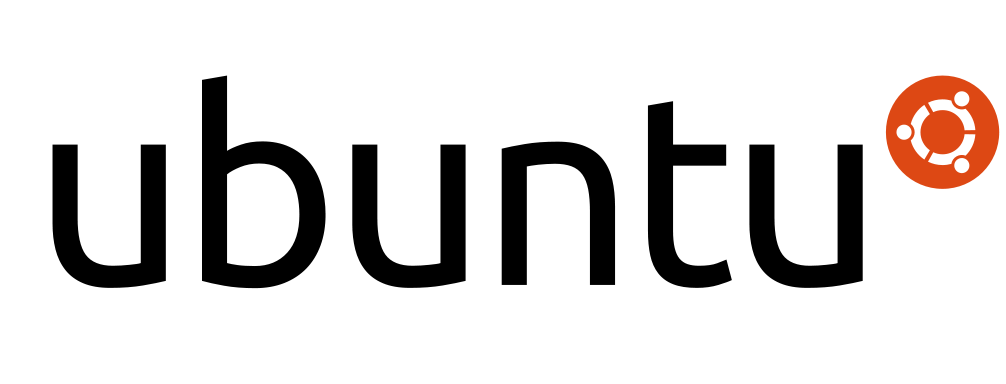








0 Comments