In these early days of issuance of Ubuntu 11.10 Oneiric several reports are coming in to some problems in the new release of riscontranti Canonical. In addition to the problem of Grub and Nautilus came also a problem of Market Ubuntu Software Center which does not allow us to install a deb package.
In fact, if for example we want to install Google Chrome, Google Earth, Skype, Work and other applications with their own release. deb package will appear in our Ubuntu Software Center an error message similar to the one above.
Solves the problem is very simple since for luck on Ubuntu there are other ways to install a package. deb in our distributions, so here's 2 alternatives for deb packages to install the new Ubuntu 11.10 Oneiric.
The first method is to use Gdebi the tool to install deb packages in our distribution (the default before the arrival of Ubuntu Software Center).
Install Gdebi is very simple we can do or through Ubuntu Software Center or from the terminal by typing
sudo apt-get install gdebi
Once installed just go on the deb package and right click on Open with Package Installer Gdebi, Which will open a window in addition to the package we will find the Install button, and confirm after we installed our package.
Unfortunately, Gdebi in Ubuntu 11.10 Oneiric can also make mistakes (never happened for 10 years now with the use 11.10 Oneiric even this does not work properly) as shown in the image below.
Now to install our package will use the terminal with the command dpkg just copy or move the package into the home and start a terminal and type:
sudo dpkg -i *.deb
sudo apt-get install -f
at the end we will have our package installed on Ubuntu 11.10 Oneiric
My hope is that at least the next release will come back as the early versions of Ubuntu where it was thought to stability in the distribution and appearance.


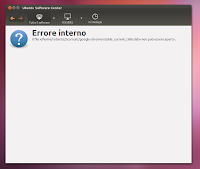
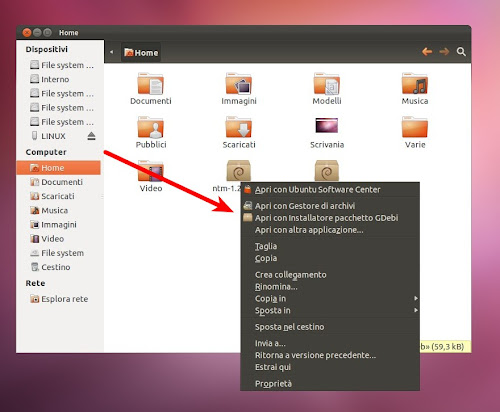
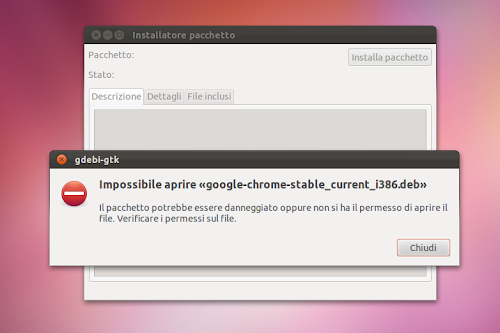







0 Comments