On April 30 I checked the official website of Archlinux (and usually do), to find out the latest news from the distro I use, finding myself with the pleasant surprise that Gnome3 had been added to the official repositories [Extra].
I've always used Gnome, but I tried other WM (almost) always come back to it for comfort. So when I read the news I did not think twice and installed it immediately, the consequences of this are the review.
The article reviews most of all some details on the functions and options Gnome3 due to the great changes that have occurred at the interface and options (installation not talk much and stuff, because that is the wiki).
First to install it on ArchLinux, you must have enabled packages [Extra] in /etc/pacman.conf, update your list of paquestes to finally write in the terminal:
I've always used Gnome, but I tried other WM (almost) always come back to it for comfort. So when I read the news I did not think twice and installed it immediately, the consequences of this are the review.
The article reviews most of all some details on the functions and options Gnome3 due to the great changes that have occurred at the interface and options (installation not talk much and stuff, because that is the wiki).
First to install it on ArchLinux, you must have enabled packages [Extra] in /etc/pacman.conf, update your list of paquestes to finally write in the terminal:
# pacman -S gnome
#pacman -S gnome-extra
After installing reboot and start looking at our new desktop:
In the upper panel we see three distinct areas:
- Activities: When clicking it, position the mouse in the upper left or press the Windows key will
- Left sidebar where to place shortcuts to applications or those currently in use.
- The center will have two options: Windows that show all the windows on the desktop where applications will be selected and installed applications
- On the right you will have the option to search for files on your PC or directly on the Internet (with options for Google and Wikipedia)
- Right sidebar (somewhat hidden) which will select the desktop you want to use.
Activities Next to display the currently active program
At the center we find the Date/Time, where we can see by clicking the calendar and scheduled activities
At the center we find the Date/Time, where we can see by clicking the calendar and scheduled activities
On the left our reporting area, with some programs available.
- Universal Access
- Volume
- Bluetooth
- Network
- Battery
- User Configuration
If you drag the mouse cursor to the lower left exterme appear our system tray, where you will find some programs lost our top left (in my case pidgin, dropbox, synapse).
One of the things that was delayed in learning how to turn off the system since the system, for that go to your user tab (top left) and press Alt, you'll see as the standby button will change Shut Down, and that's the problem .
Well that would be the first look at our system, I must say I really liked their new roles and design, but it cost me to get used to at first.
We will continue in future articles talking about Gnome3 see applications like Gnome-tweak-tool or Gnome-Shell-extensions.
Until next time.
One of the things that was delayed in learning how to turn off the system since the system, for that go to your user tab (top left) and press Alt, you'll see as the standby button will change Shut Down, and that's the problem .
Well that would be the first look at our system, I must say I really liked their new roles and design, but it cost me to get used to at first.
We will continue in future articles talking about Gnome3 see applications like Gnome-tweak-tool or Gnome-Shell-extensions.
Until next time.




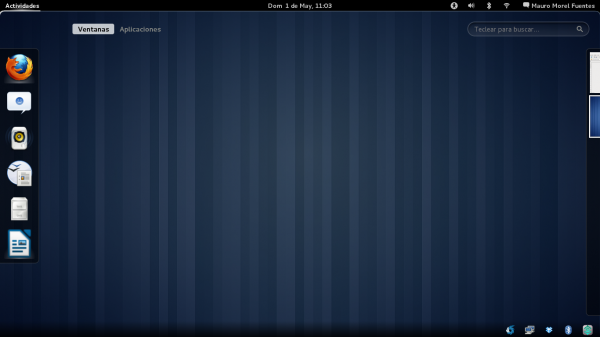










0 Comments